Audio Recorder Platinum v4.5
- Record any audio you can play on your computer to MP3 WAV
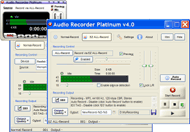 Audio Recorder Platinum is the advanced version of Audio Recorder Pro and provides more powerful features besides the features in Audio Recorder Pro. It provides two record modes: One is Normal Record Mode (be the same as Audio Recorder Pro's), and it records though your sound card; The other one is EZ ALL-Record Mode, and all audio is recorded through its virtual audio driver directly in real time, without a quality loss.
Audio Recorder Platinum is the advanced version of Audio Recorder Pro and provides more powerful features besides the features in Audio Recorder Pro. It provides two record modes: One is Normal Record Mode (be the same as Audio Recorder Pro's), and it records though your sound card; The other one is EZ ALL-Record Mode, and all audio is recorded through its virtual audio driver directly in real time, without a quality loss.
With EZ ALL-Record Mode, Audio Recorder Platinum lets you record any audio that is playing through your computer even without a sound card! Furthermore, it can record and mix the Microphone input in the meantime, and is a perfect utility to record VoIP calls on softphones (eg. Skype) or instant messaging audio (eg. Messenger).
Audio Recorder Platinum supports Real-time filters (Low Pass filter, High Pass filter, Notch filter) and Automatic Gain Control (AGC). You can adjust the parameters and apply/preview the effects immediately even in the recording.
Audio Recorder Platinum supports more than one sound card (includes USB sound card), for example, you can record through one sound card and monitor the recording another sound card.
Get started now to record your voice and favorite music by just a few simple clicks - Download FREE trial
System Requirements - Features - Buy Now...
Feature comparison of Audio Recorder versions >>
Getting Started Now
Record audio to MP3/WAV with Normal Mode by just a few simple clicks Go>>
Record audio to MP3/WAV with EZ ALL-Record Mode by just a few simple clicks Go>>
Manage audio recording parameters and recording output qualities Go>>
Main Features of Audio Recorder Platinum
Audio Recorder Platinum converts the features in the Pro version and provides more powerful features.
Multiple Record Modes
Audio Recorder Platinum provides two different record modes:
- Normal Record Mode: be the same as Audio Recorder Pro's, and it records though your sound card.
- EZ ALL-Record Mode: all audio is recorded through its virtual audio driver directly in real time, with no loss of quality.
Record Any Audio
Audio Recorder Platinum lets you record any audio that is playing through your computer with no loss of quality with EZ ALL-Record Mode and it even works without a sound card! It can record and mix the Microphone input in the meantime as well.
Record VoIP Calls
Audio Recorder Platinum can record and mix the Microphone input to capture both sides in EZ ALL-Record Mode. It is a perfect utility to record VoIP calls (eg. Skype) and Conference conversation as well as instant messaging audio (eg. Messenger).
Real-time Filters and AGC
Audio Recorder Platinum supports Real-time filters (Low Pass filter, High Pass filter, Notch filter) and Automatic Gain Control (AGC) for recording. You can adjust the parameters and apply/preview the effects immediately even in the recording.
Multiple Sound Cards Support
Audio Recorder Platinum supports more than one sound card (includes USB sound card). For example, you can record through one sound card and monitor the recording another sound card.
System Requirements
Operating Systems
Microsoft Windows 2000/XP/Vista/Windows 7 (32bit & 64bit versions)
Minimum Hardware
Pentium 233 MHz (Recommended: Pentium 500MHz or greater)
128 MB RAM (Recommended: 256 MB RAM or greater)
20 MB hard drive space
Sound Card
Microphone (optional)
More Products
from EZ SoftMagic
MP3 Splitter & Joiner
MP3 Splitter & Joiner Pro
Audio Recorder Platinum
Audio Recorder Pro
MIDI MP3 Converter
MP3 Audio Converter
MP3 CD Ripper
Product News
Audio Recorder Platinum
15 March, 2012,
Audio Recorder Platinum v4.50 Released
- Improved the recording performance and quality under EZ All-Record mode.
- Improved the support for 64-bit Windows.
- Improved the installation of the virtual audio driver on Windows 7
29 January, 2011
Audio Recorder Platinum v4.30 Released
- Improved the compatibility on Windows Vista and Windows 7.
Testimonials
Audio Recorder Pro and Platinum
"Easy to use and record sound with preview." - Debashis
"I need to digitize and store music files which are on cassettes... I am also going to digitize many old tapes that I recorded years ago... I want to have the tapes in digital form on CDs... I tried about 5 other audio copying programs and found them lacking. Your program fit my needs perfectly." - Peter Tanguay
"I have compared several products of audio recording and your design/and functions are very convincing." - Rolf

